Automating a PowerShell Script using Azure Automation Account
So you have have created a PowerShell script to run a job quickly, but now you want to automate that PowerShell Script at a scheduled interval. For this you can use Azure Automation account where you can add you PowerShell script as a runbook and schedule that runbook at a desired time interval. In addition to the script that you have created, you also need to add some additional lines to make Automation account use a connection. Also note that if your script is performing some action (read or write) on any other subscription where the automation account is created, then you'll have to grant Automation Account's Runas account, the access of other subscriptions (You can refer the Microsoft article here.)
So, this is the PowerShell Script that you can use in your Automation Account Runbook.
$connectionName = "AzureRunAsConnection"try{# Get the connection "AzureRunAsConnection "$servicePrincipalConnection=Get-AutomationConnection -Name $connectionName"Logging in to Azure..."Add-AzAccount `-ServicePrincipal `-TenantId $servicePrincipalConnection.TenantId `-ApplicationId $servicePrincipalConnection.ApplicationId `-CertificateThumbprint $servicePrincipalConnection.CertificateThumbprint}catch {if (!$servicePrincipalConnection){$ErrorMessage = "Connection $connectionName not found."throw $ErrorMessage} else{Write-Error -Message $_.Exceptionthrow $_.Exception}}
Once you add the above script with a desired PowerShell Script, it will look like as following. I've created this script to export Azure Network Security Groups in a CSV.
# PowerShell Script to export Azure Network Security Groups in CSV format using Azure Automation Account. Created by Prashant Sahu http://www.prashantsahu.com$connectionName = "AzureRunAsConnection"try{# Get the connection "AzureRunAsConnection "$servicePrincipalConnection=Get-AutomationConnection -Name $connectionName"Logging in to Azure..."Add-AzAccount `-ServicePrincipal `-TenantId $servicePrincipalConnection.TenantId `-ApplicationId $servicePrincipalConnection.ApplicationId `-CertificateThumbprint $servicePrincipalConnection.CertificateThumbprint}catch {if (!$servicePrincipalConnection){$ErrorMessage = "Connection $connectionName not found."throw $ErrorMessage} else{Write-Error -Message $_.Exceptionthrow $_.Exception}}Import-Module Az.NetworkImport-Module Az.Storage$outputfinal=@()foreach ( $Subscription in $(Get-AzSubscription| Where-Object {$_.State -ne "Disabled"}) ){Select-AzSubscription -SubscriptionId $Subscription.SubscriptionId$nsgs=Get-AzNetworkSecurityGroupforeach ($nsg in $nsgs){$securityrules=$nsg.SecurityRulesforeach ($securityrule in $securityrules){$outputtemp = "" | SELECT NSGName,NSGLocation,RGName,Direction,Priority,RuleName,DestinationPort,Protocol,SourceAddress,SourcePort,DestinationAddress,Action,Description$outputtemp.NSGName=$nsg.name$outputtemp.NSGLocation=$nsg.location$outputtemp.RGName=$nsg.ResourceGroupName$outputtemp.Direction=$securityrule.direction$outputtemp.Priority=$securityrule.Priority$outputtemp.RuleName=$securityrule.Name$outputtemp.DestinationPort=$securityrule.DestinationPortRange -join ", "$outputtemp.Protocol=$securityrule.Protocol -join ", "$outputtemp.SourceAddress=$securityrule.SourceAddressPrefix -join ", "$outputtemp.SourcePort=$securityrule.SourcePortRange -join ", "$outputtemp.DestinationAddress=$securityrule.DestinationAddressPrefix -join ", "$outputtemp.Action=$securityrule.Access$outputtemp.Description=$securityrule.Description$outputfinal += $outputtemp}}}$outputfinal | Export-Csv "$Env:temp/NSGs" -NoTypeInformation$resourceGroupName="myresourcegroup"$storageAccName="mystorageaccount"$fileShareName="myfileshare"$fileName="$Env:temp/NSGs"$folderPath="/"Function UploadFiles{ Set-AzContext -SubscriptionId 2gdj2342-gl39-390r-h208-84957dg897g8$ctx=(Get-AzStorageAccount -ResourceGroupName $resourceGroupName -Name $storageAccName).ContextSet-AzStorageFileContent -ShareName $fileShareName -context $ctx -Source $fileName -Path $folderPath/"NSGs_$((Get-Date).ToString("yyyyMMdd_HHmmss")).csv"}UploadFiles

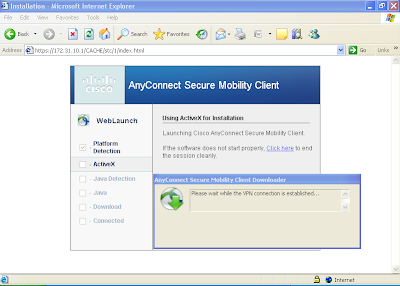
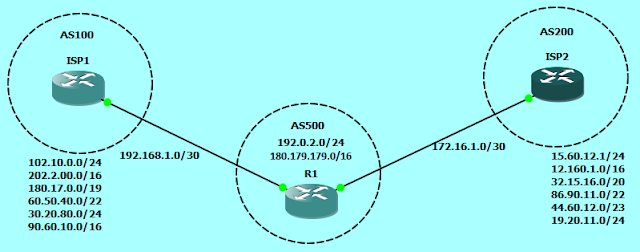
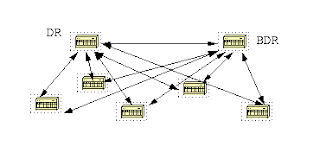


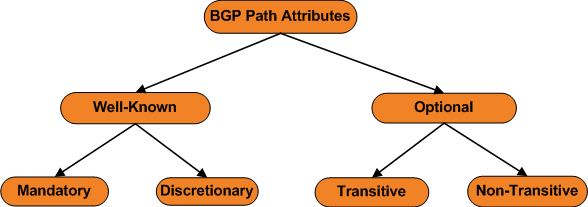
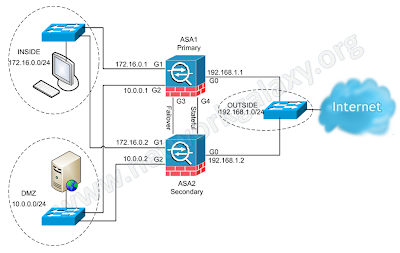
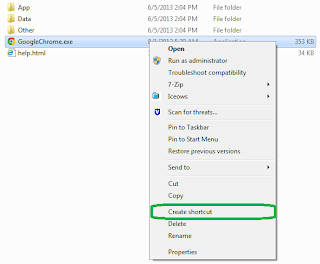
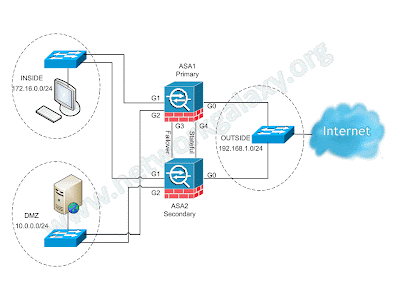
Comments
Post a Comment