Interface Tracking to Remove Static Route from Routing Table
In this blog post we'll see how to monitor an interface for its status based on which a static route can be tracked. The static route will be removed from routing table when the interface goes down
Create tracking object
RTR#conf tRTR(config-track)# track 10 interface loopback 101 line-protocolRTR(config-track)# delay down 5 up 10RTR(config-track)# exit
In the above commands, delay indicates that the tracking will wait for 5 seconds after the interface goes down before updating the tracking status as down. And it will wait for 10 seconds after the interface comes up before making the tracking object as up.
Attach tracking object to static route that needs to be removed from routing table upon interface going down
RTR(config)# ip route 10.200.100.0 255.255.255.0 10.10.20.254 track 10RTR(config)# exitRTR# show trackTrack 10Interface Loopback101 line-protocolLine protocol is Up1 change, last change 00:01:12Delay up 10 secs, down 5 secsTracked by:Static IP Routing 0
Let's shut down the interface Loopback 101 and verify the tracking status
RTR#show trackTrack 10Interface Loopback101 line-protocolLine protocol is Up, delayed Down (3 sec remaining) ((hw admin-down))1 change, last change 00:02:10Delay up 10 secs, down 5 secsTracked by:Static IP Routing 0RTR#show trackTrack 10Interface Loopback101 line-protocolLine protocol is Down ((hw admin-down))2 changes, last change 00:00:06Delay up 10 secs, down 5 secsTracked by:Static IP RoutingRTR#show ip route track-tableip route 10.200.100.0 255.255.255.0 10.10.20.254 track 10 state is [down]
After shutting down the interface, we can see that tracking object is visible as 'Down' and static route is removed from routing table.

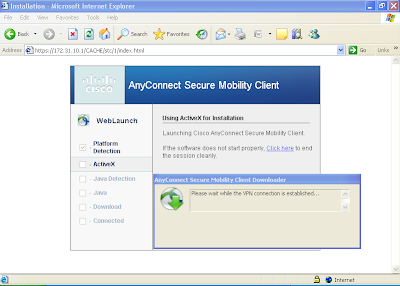
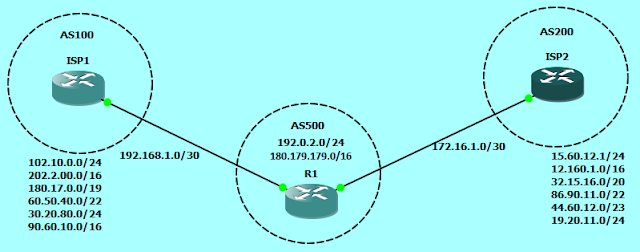
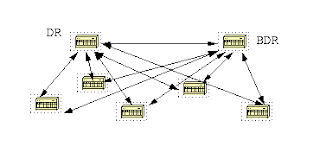


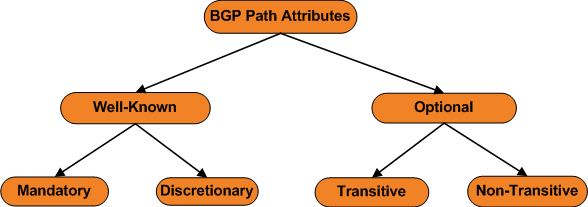
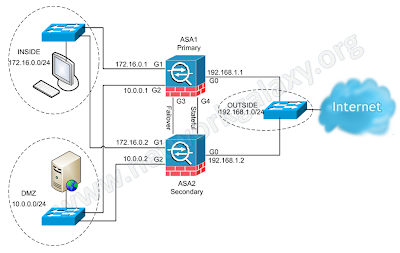
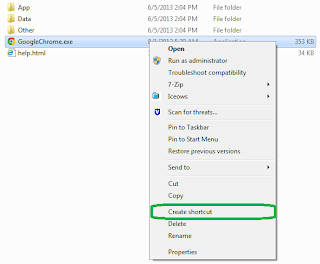
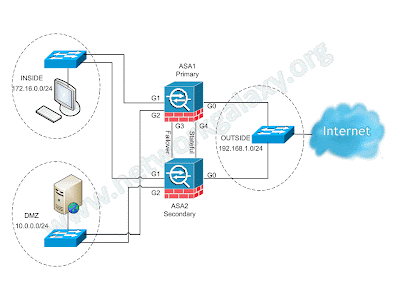
Excellent information, this knowledge is excellent and very important for everyone. I am heartily thankful to you for providing this kind of information. Thanks once again for sharing it. pls visit our website Small Parcel Audit
ReplyDelete