How to Configure Infoblox DDI Grid and Create DNS Records
In this video, we'll accomplish and demonstrate following tasks
- Deploy NIOS OVA in VMware Workstation
- Configure IP address in the deployed Infoblox VM
- Add temporary license in Infoblox
- Setup a DDI Grid and add a new member to it
- Enable DNS and DHCP services in DDI grid
- Create a Zone, Name Server and an A record

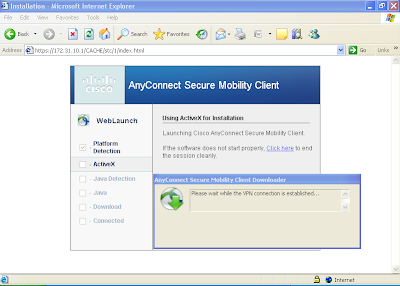
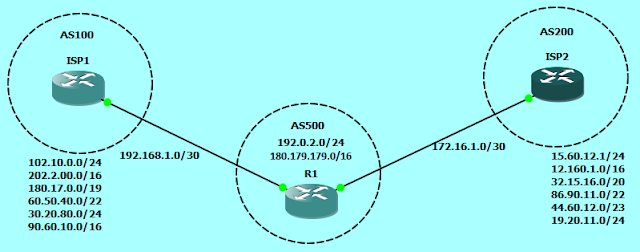
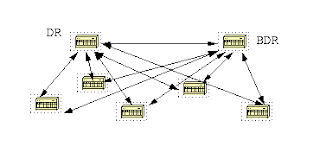


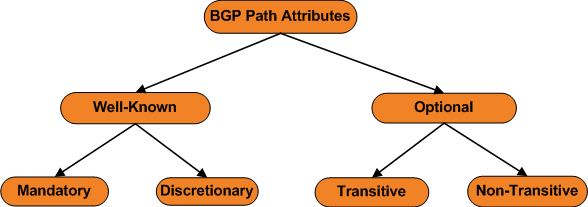
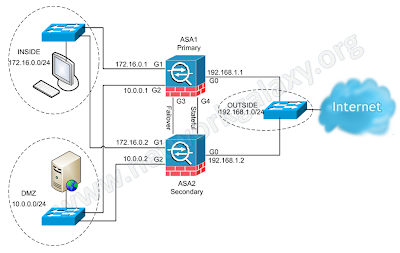
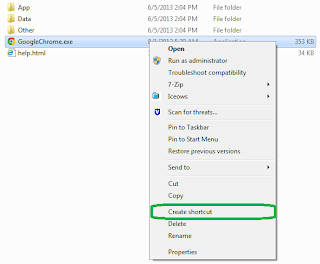
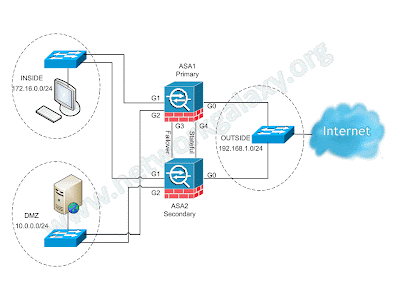
Comments
Post a Comment